Jam City's Vineyard Valley
UX Work
While working on Vineyard Valley, I spearheaded a number of different UX/UI tasks. My process for Vineyard Valley was as follows:
1. Create User/Player Stories and verify these with stakeholders
2. Create Flow Charts and begin UX Documentation
3. Create Wireframes
4. Create Prototypes and Wire Walk Throughs if applicable
5. Wrap up UX Documentation and share with Stakeholders
6. Test and Iterate
7. Create UI and begin task delegation with other stakeholders
8. Implement work in Unity
9. Polish
Player/User Stories Examples
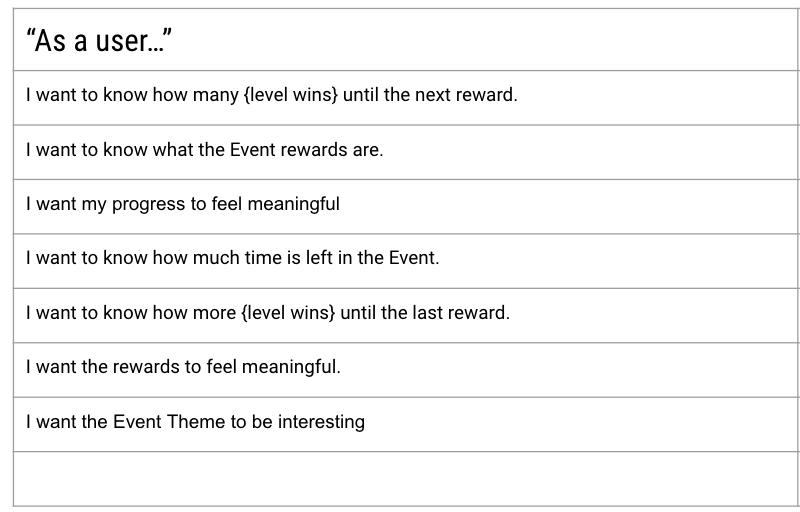
The User Stories for Level Win Event
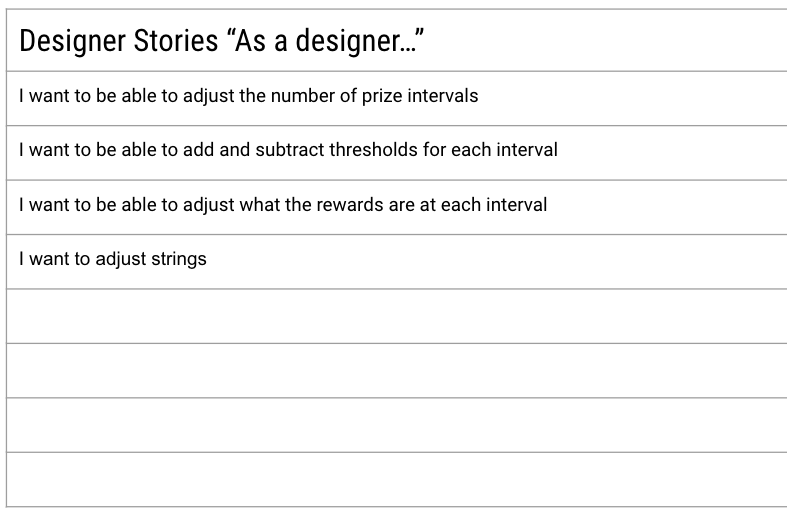
The Designer Stories for Level Win Event
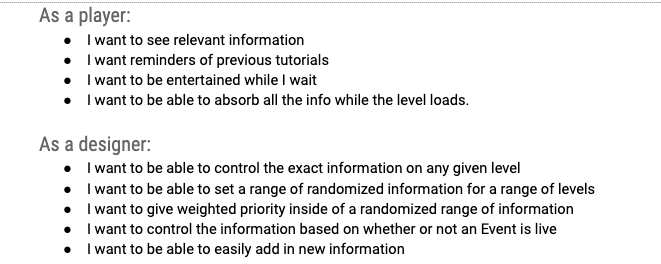
Player and design stories for Loading Screen Tips
These are the user stories and design stories for a few features
User Flow Examples
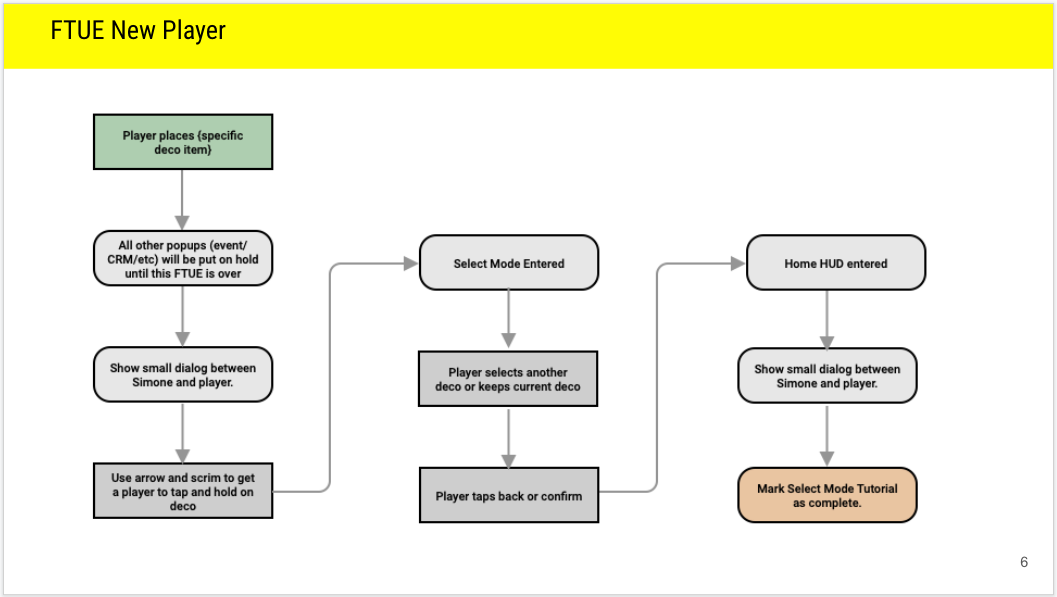
This is the flow for a new player being shown the FTUE for Select Mode
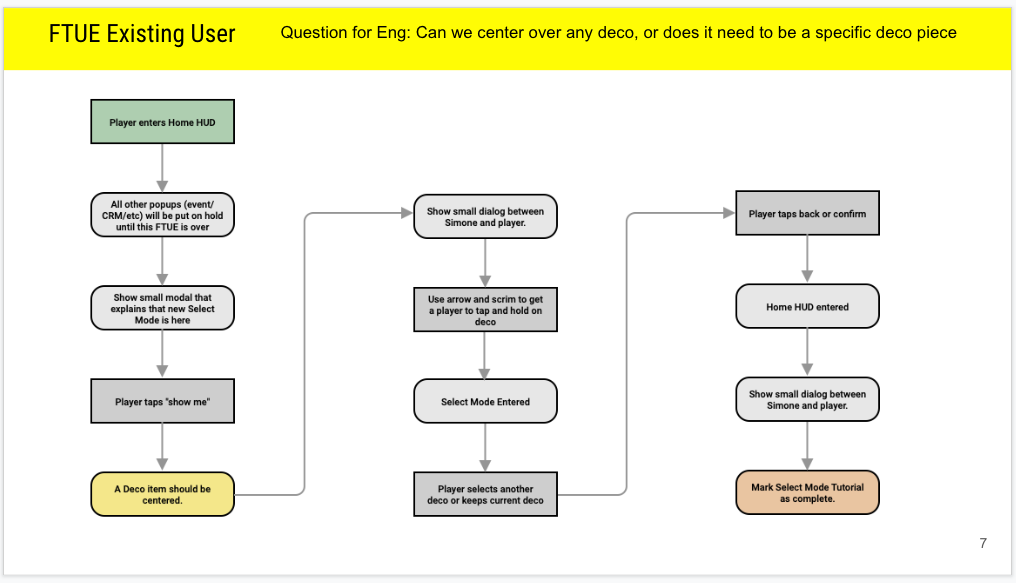
This is the flow for an existing player being shown the FTUE for Select Mode
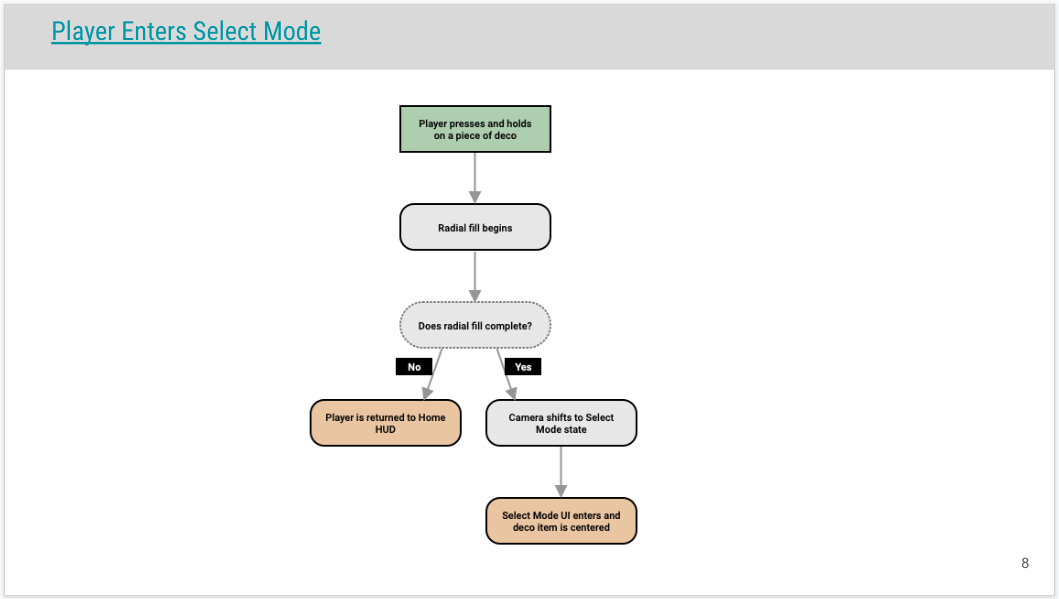
Flow for entering Select Mode
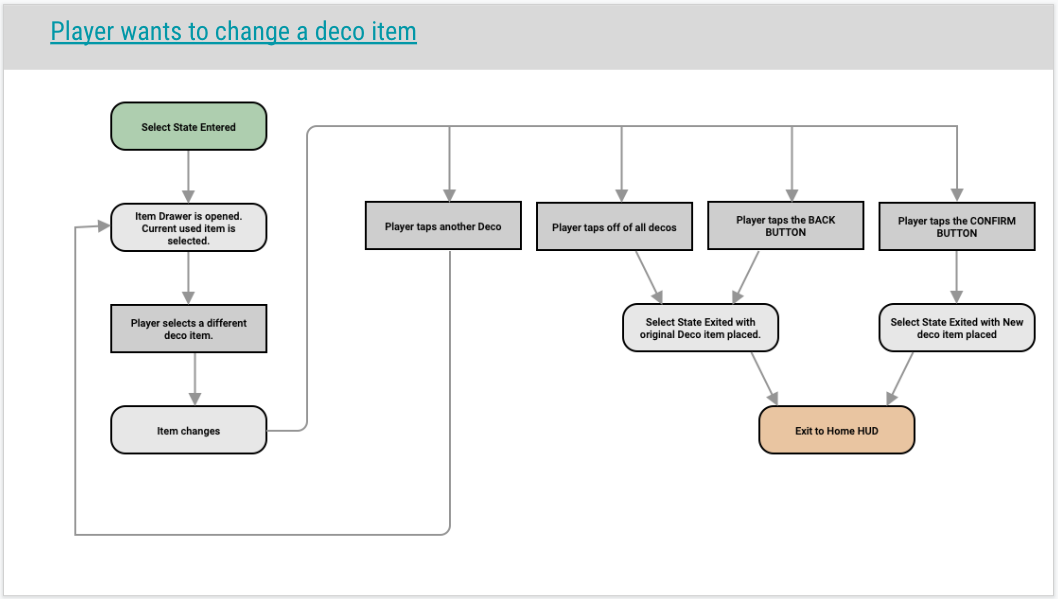
Flow for changing a deco item in Select Mode
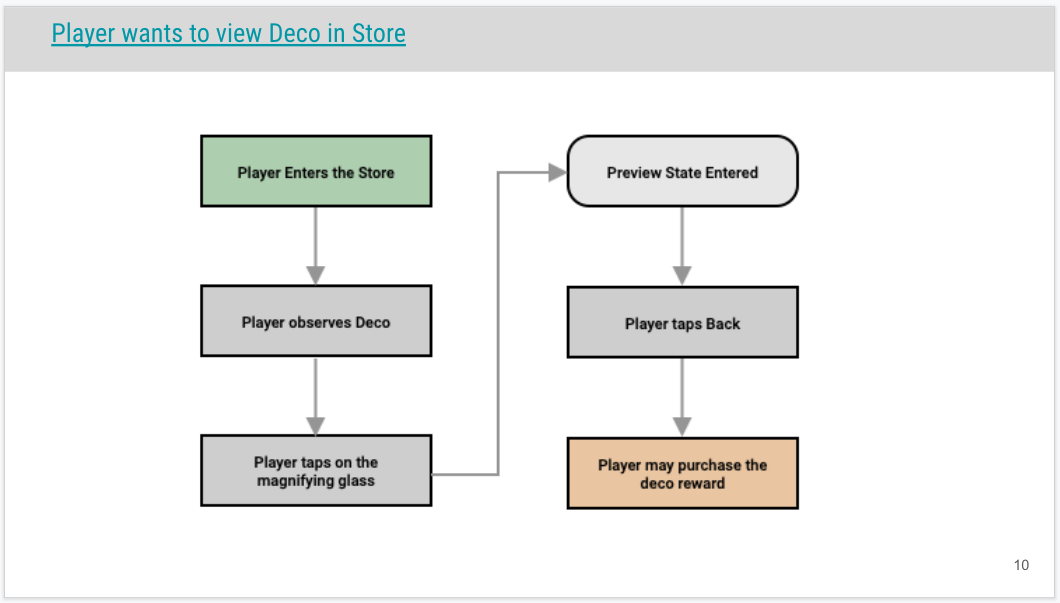
Flow for previewing deco items
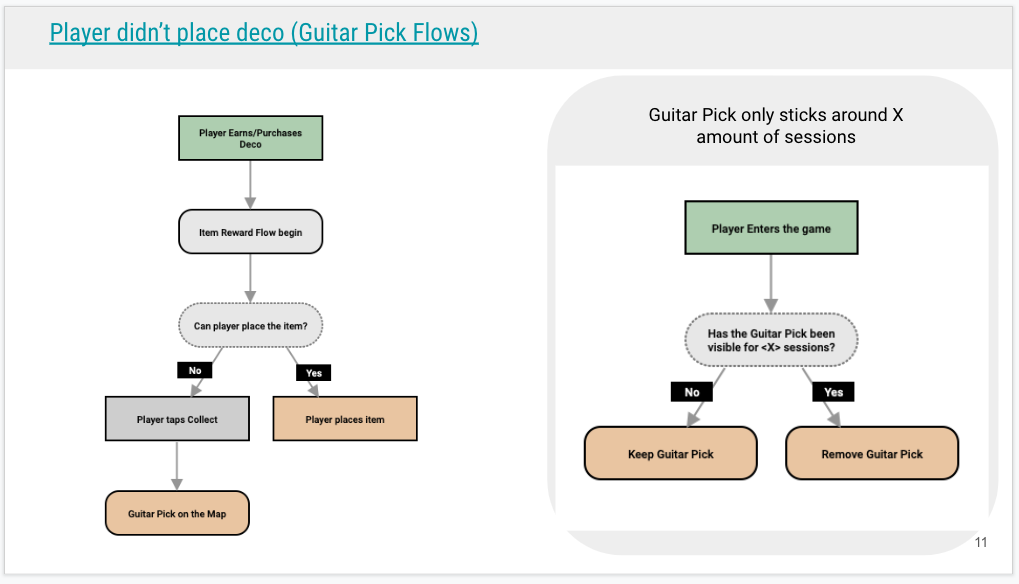
Flow for indicating new items using notifications (guitar picks)
Here are some of the wires for the Select Mode feature. It was a large feature that had multiple uses.
Wires and Documentation
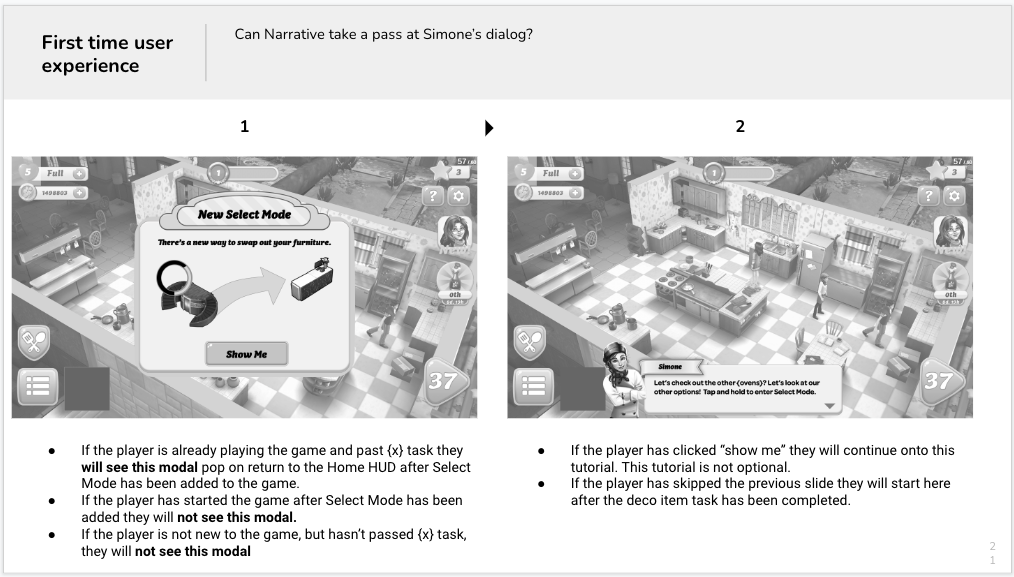
When the user entered the game for the first time after updating the game, they would be greeted with a very short FTUE. This was created in such a way that it would work regardless of player level or which events were running.
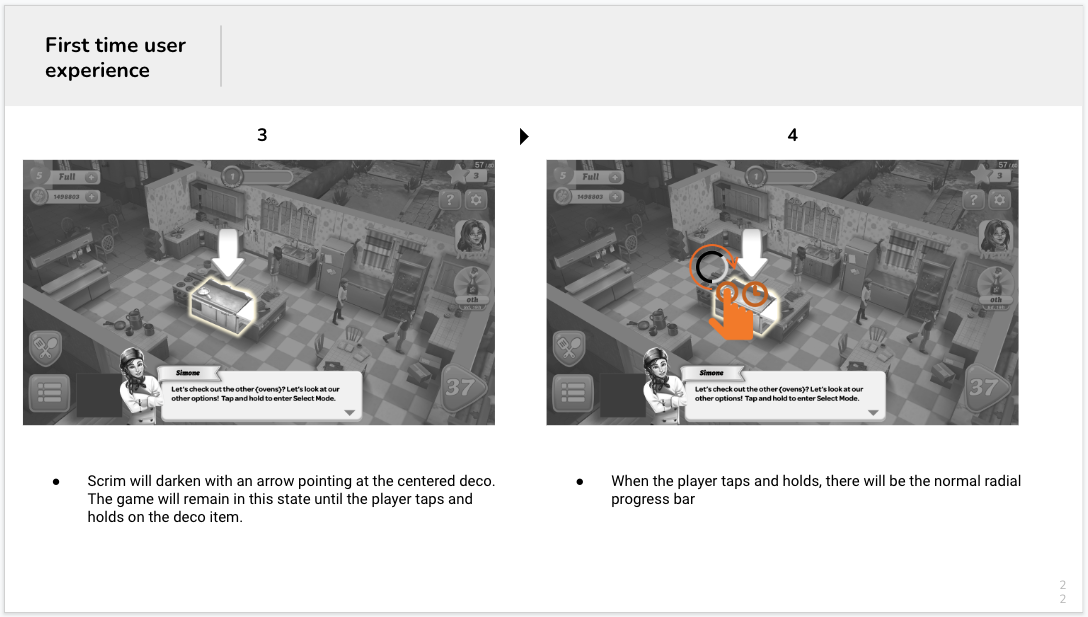
First time user experience continued
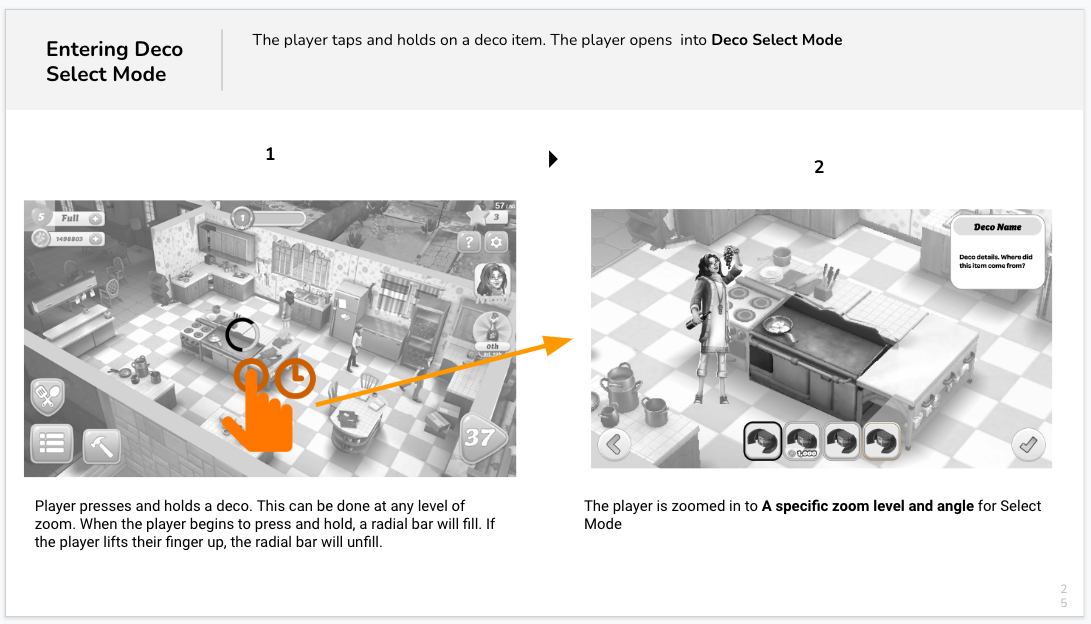
Explaining how one enters Select Mode
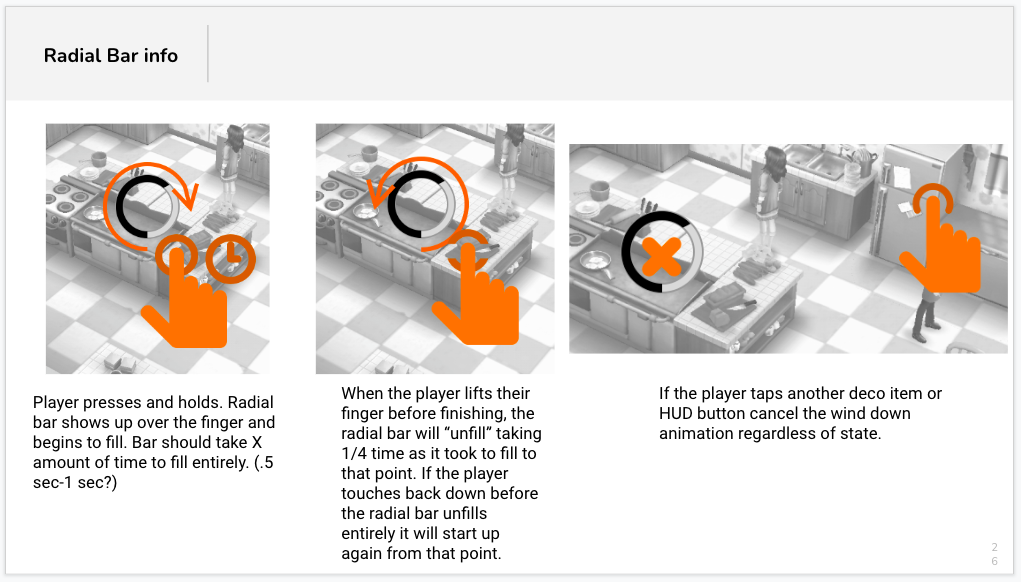
This page describes the different possible ways for the user to interact while trying to enter Select Mode
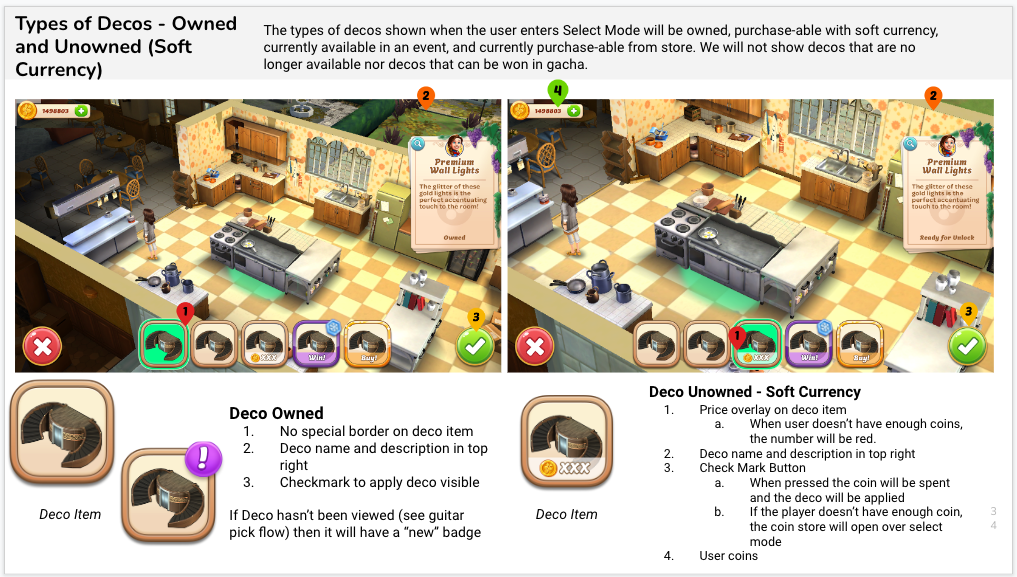
This is a page describing a few different types of deco
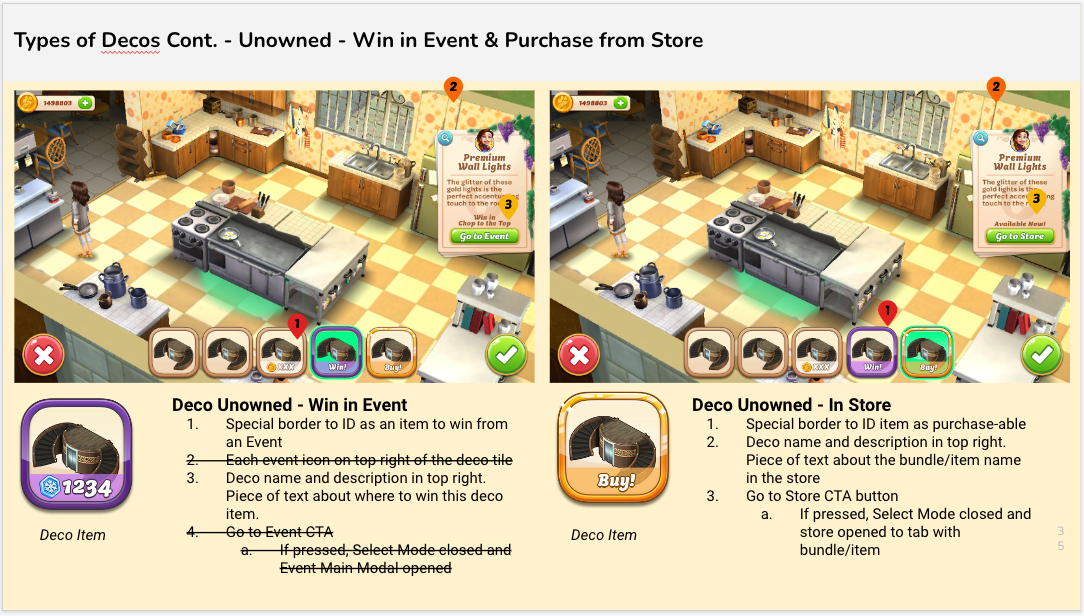
A few pages from the Select Mode UX Doc. This doc covered the first time user experience, how Select Mode functioned, and how it integrated with other features.
Prototyping
We also worked closely with the Consumer Insights team. The other UX designer and myself would create prototypes for the Consumer Insights team to use in their testing.
These could range from a series of slides in a Google Slides up to a complex Protopie that included many variables to get it as close as possible to what a real experience would be. It depended on the ROI and timeframe.
You can check out the prototype for our FTUE here. (It may take a minute to load). For this prototype we wanted to check how the story felt, if the steps were clear, and if the pacing was too fast or slow. Due to all of that, there was a lot of variables needed.
Short video of the FTUE Prototype that was used in testing. For this, I used Protopie, a prototyping program which allows use of variables.
Short video of the Select Mode UX that was used to show Animation and Engineering how I wanted the feature to work. Press and Hold is not a standard interaction, so it was important that the game feedback was crisp and clear for the player.
Overall Takeaways
Vineyard Valley was a great team to work on. I learned a lot about leadership and creating a good working relationship with other disciplines. Due to our consistent and trusted UX work the team was able to move quickly and create a level of pixel perfection that wasn't there before.